




 |
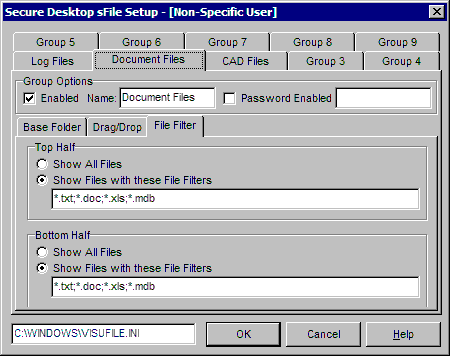
The File Filter gives you the ability to decide what files may be viewed within sFile. Each file mask must be seperated by a semi-colon, as shown above. Wildcard characters are used just as you may have done in DOS commands. The question mark may be used for one character. Typically, file extensions like those above would be used to determine what files should be shown.
INI File Window - To the left of the OK button. This tells you the exact INI file that is being edited while in this dialog.


 |