




 |
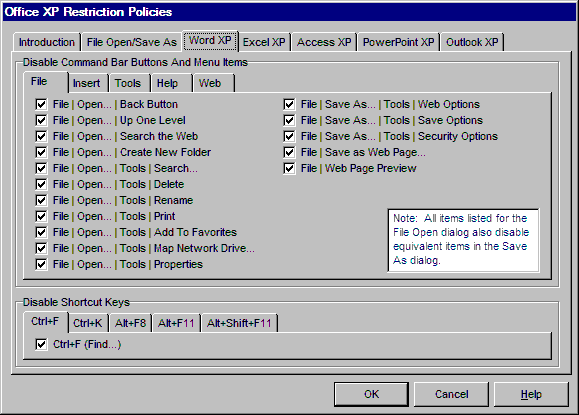
The Word 2000/XP, Excel 2000/XP, Access 2000/XP, PowerPoint 2000/XP, and Outlook 2000/XP tabs are very similar in construct -- only the checkboxes have changed.
In the Disable Command Bar Buttons and Menu Items group, you see a set of tabs representing the top level menu. Each menu item has an associated toolbar. One checkbox disables both the menu item and the associated toolbar. Sometimes there are toolbar items with no associated menu item (such as Web).
The pipe symbol | denotes a sub-menu under the original menu or possibly items within a dialog. For instance, in the picture above, the first item is File | Open... | Back Button. When you click on the File Menu in Word 2000/XP and click on the Open menu item, there is a back button. Checking this box disables this toolbar button within the File Open menu item. The last item in the picture above is File | Send To | Mail Recipient. For this checkbox, click on the File menu, then the Send To menu beneath it, then the Mail Recipient menu beneath that. Checking this checkbox disables this menu item and the associated toolbar button.
In the Disable Shortcut Keys group, you will find various hotkey assignments that are typically associated with a menu item. Disabling the menu/toolbar item does not disable the hotkey automatically. This tab menu will provide a way to remove various hotkeys.


 |