




 |
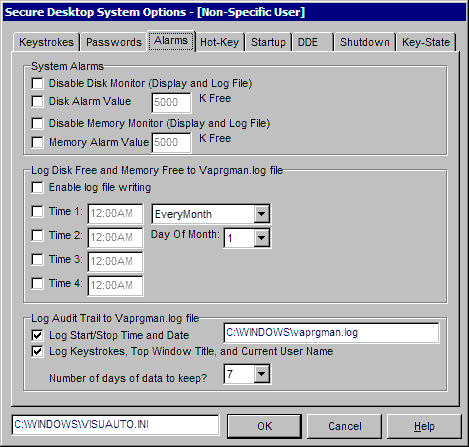
System Alarms (memory and disk space values are displayed in red if in alarm)
Disk Alarm Value Check Box - Enable alarming if the disk space free on the Windows drive drops below the threshold.
Memory Alarm Value Check Box - Enable alarming if the memory free drops below the threshold.
The monitoring and display of free disk space or free memory can now be disabled by checking the appropriate checkbox.
If the disk monitor is and/or memory monitor is enabled, the actual disk free and memory values can be logged to disk, as well as the alarm thresholds, alarm state (on/off), user name, and date/time stamp. The log file name is vaprgman.log and is located in the windows directory. This log file is not historical, it is just a snap-shot. In other words, when the data is saved based on the time information, it replaces any data that was previously there. The log file is in an INI file format, so that other programs can easily integrate with the data.
The Start and Stop date and time for Secure Desktop can also be saved in the vaprgman.log file. A fixed number of days are stored in the file, in the INI file format. There is a date/time entry for when Secure Desktop starts. There are 2 different entrys for when Secure Desktop shuts down. One entry indicates that the Secure Desktop shutdown was used, and what type (logoff, shutdown, or restart). The other entry shows when Secure Desktop actually shuts down, regardless of what other software may have initiated that shutdown. If the computer was just "shut off" with the power switch, no entry is logged for shutting down.
To further the audit trail of computer activity, the keystrokes typed can be saved to the vaprgman.log file. The keystrokes are saved to disk either every 5 minutes or when the enter key is pressed with a full date/time stamp. The top window title is also stored with a date/time stamp as is the latest user who has logged in. The vaprgman.log file is a read/only hidden file in the windows directory. The path to this file name is shown, as it may be different in a Terminal Services environment.
INI File Window - To the left of the OK button. This tells you the exact INI file that is being edited while in this dialog.


 |