




 |
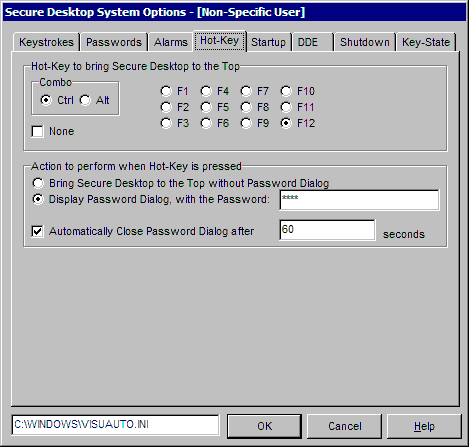
Hot-Key to bring Secure Desktop to the Top - Defines a global keystroke for bringing Secure Desktop to the top of the window pile.
Optionally, when the hot-key is pressed, a password dialog will appear. If the password is entered incorrectly, or if the time period has expired, the window that previously had focus will come back to the top.
INI File Window - To the left of the OK button. This tells you the exact INI file that is being edited while in this dialog.


 |