




 |
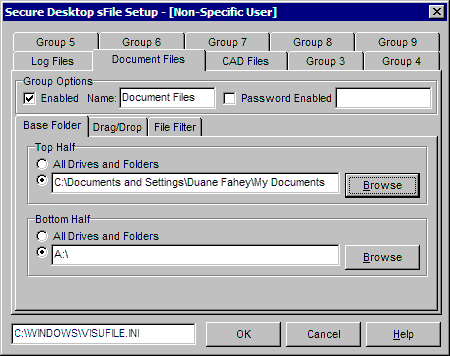
For each of the top half and the bottom half of the sFile Interface, you can specify full directory access or one folder, one drive, etc. You can use the browse buttons to choose a drive or directory. This drive or directory is a "base folder" meaning that the user can not navigate behind it but that they can navigate below it. For instance, if the user has access to D:\Documents and Settings\Duane Fahey\My Documents and there are folders within that folder, then they can go in and out of those sub-folders.


 |