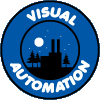About Me
Archives
 Visual Automation Blog By Duane Fahey
Visual Automation Blog By Duane Fahey
Friday, January 20, 2006
New Secure Desktop 6.80 with New iLock 1.5Happy New Year!
The Browser is the Desktop
Secure Desktop 6 plus Firefox 1.5 or Internet Explorer 6 is simply the
best way to create a browser-based desktop system for factory
automation, retail point-of-sale, hospitality kiosks, libraries,
museums, schools, labs, and cafes. Anywhere a browser-based desktop is
needed, Secure Desktop 6 provides the right solution.
New Features for Secure Desktop 6.80:
- Added a Mozilla Firefox 1.5 Extension, called iLock 1.5, to lock down
Firefox for kiosk use- Native Mozilla Firefox Extension operates within Firefox system.
- One password protects iLock options, Firefox options,
about:config, and the Extension Manager. - Automatically clear private data due to inactivity, by re-starting
Firefox when not on the home page. - One checkbox automatically sets Firefox to full screen mode and
disable non-browsing keyboard shortcuts creating a kiosk mode. - Optionally run Firefox as a windowed program with no menu bar,
still disabling non-browsing keyboard shortcuts. - One checkbox will disable all protocols not related to normal web
browsing. - Set location bar (URL) to read-only.
- Native Mozilla Firefox Extension operates within Firefox system.
- Re-designed the Internet Explorer dialog to truly lock down IE 6 in
full screen mode.- One checkbox automatically sets IE to full screen mode and
disables non-browsing keyboard shortcuts creating a new type of kiosk
mode. - Clear private data stored while browsing automatically when IE
auto re-starts due to inactivity or when closed and auto re-started. - Turn Address Bar (URL) off in Full Screen mode or set it to
Read-Only. - Disable Downloads or force to specified folder.
- One checkbox automatically sets IE to full screen mode and
- Fixed a small problem with Terminal Services detection.
- Fixed a small problem with the Window Wizard.
- Fixed a small problem with the tray icons.
We're excited about this new version of Secure Desktop, and we hope you
are too. Many of our customers are using the browser as their primary
program with Secure Desktop, so we think this new functionality makes
this easier and better than before. We have new web pages and PDF data
sheets that contain screen shots and details. Please give us feedback!
Secure Desktop 6.80 is a free upgrade for any existing Secure Desktop
6.xx customer. To upgrade, simply visit
http://www.visualautomation.com, click on Secure Desktop and then
Download. ¶ 1/20/2006 10:41:00 AM 0 comments