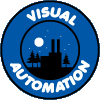About Me
Archives
 Visual Automation Blog By Duane Fahey
Visual Automation Blog By Duane Fahey
Thursday, July 16, 2009
Changes for version 7.11Changes for Secure Desktop 7.11!
- Using the Window Wizard, if the minimize and/or maximize system menu items are removed, the minimize and/or maximize buttons in the upper right corner will be disabled.
- If you remove one or the other, the buttons will be visible but disabled.
- If you remove both minimize and maximize, the buttons will no longer be visible.
This issue was reported by a customer. Thanks for helping us to improve Secure Desktop!
To upgrade to Secure Desktop 7.11, visit
visualautomation.com/securedesktop/download.htm
Remember to follow us on Twitter, @securedesktop7.
Become a Secure Desktop Facebook Fan! ¶ 7/16/2009 03:31:00 PM 0 comments
Monday, April 06, 2009
New Features for version 7.10New Features for Secure Desktop 7.10!
- Internet Explorer 8 Support.
- Added ability to force a window to be "Always-On-Top" using Window Wizard.
- Added Shift-Right Mouse click support to sControl.exe.
The Always-On-Top and Control Panel Features were customer requests. Thanks for helping us to improve Secure Desktop!
To upgrade to Secure Desktop 7.10, visit
visualautomation.com/securedesktop/download.htm
Remember to follow us on Twitter, @securedesktop.
Become a Secure Desktop Facebook Fan! ¶ 4/06/2009 10:28:00 AM 0 comments
Monday, February 16, 2009
New Secure Desktop 7.01Changes for 7.01
- Icon tooltips may be causing an error, slight change was made to try to correct this.
- If a value in the sDesktop.xml file should have been an integer, but wasn't, an error would occur. This has been fixed.
- If Secure Desktop tried to start a program that didn't exist, an error would occur. Because Secure Desktop may be running in a 24/7 unattended environment, error boxes would pile up resulting in an eventual crash. These error messages have been removed.
- Clicking on an empty icon slot would cause a File Not Found error. This error has been removed.
- Clicking on a tab that was password protected would always result in an Incorrect Password error. This occurred because sTools was not encrypting the password, but sDesktop assumed that it was encrypted. This has been fixed, but customers should re-enter all tab passwords, causing them to be saved correctly.
Got Twitter? Follow us @SecureDesktop
Got Facebook? Visit our Secure Desktop 7 Facebook Page. ¶ 2/16/2009 10:37:00 AM 0 comments
Monday, November 24, 2008
New Secure Desktop 7 for Windows XP, Vista, Internet Explorer 6 or 7, and Mozilla Firefox 2 or 3Secure Desktop 7 represents our single biggest re-design, largely due to native support of Windows Vista. It was necessary to change how we store the Secure Desktop configuration data, how registry modifications are made, and even Secure Desktop help. Because of these changes, we have taken this opportunity to re-design the user interface, re-name product files, and change icon launching. We even dropped a few features.
We are very excited about this new version. It's easier to use, better looking, and the best user experience yet. The following is a summary of new features for Secure Desktop 7:
- XML files instead of INI files
- Internet Explorer 7 support
- Mozilla Firefox 3 support
- New in-dialog help
- New Adobe PDF manual
- Now over 350 hot-keys disabled
- Vista support - UAC ready
- Start EXE files or document files
- Dropped Office specific features
- Dropped Windows versions older than XP
- Re-named most Secure Desktop files
- Dropped sFile
- Dropped DDE features
- New Run As Administrator feature
- New User Interface
Please contact us with any questions. Thanks! Happy Thanksgiving! - Duane
--
Duane Fahey
Visual Automation, Inc.
http://www.visualautomation.com
517.622.1850 517.622.1761 fax
--
Secure Desktop | iLock | ColdKey
Friday, April 20, 2007
Secure Desktop 6.85Changes for 6.85
- Improved Administrator detection, previously we checked for local Administrator only.
- Updated iLock to version 2.0, to support Mozilla Firefox 2.0.
--
Duane Fahey
Visual Automation, Inc.
http://www.visualautomation.com
517.622.1850 517.622.1761 fax
--
Secure Desktop | iLock | ColdKey ¶ 4/20/2007 10:29:00 AM 0 comments
Thursday, December 28, 2006
Secure Desktop 6.84New Features for 6.84
- Added checkbox to enable opening a new window in Internet Explorer 6.
Previously, it was always disabled when IE6 was in Full Screen mode.
This checkbox also disables Ctrl-N system-wide.
- Added Vista detection so that Secure Desktop 6.84 can not run in
Vista. Secure Desktop 7 will be designed for Vista.
- Added Internet Explorer 7 detection when the Internet Explorer button
is clicked in Secure Setup. The settings in this dialog will not work
for Internet Explorer 7, that support will be in Secure Desktop 7.
New Year! - Duane
--
Duane Fahey
Visual Automation, Inc.
http://www.visualautomation.com
517.622.1850 517.622.1761 fax
--
Secure Desktop | iLock | ColdKey ¶ 12/28/2006 02:35:00 PM 0 comments
Wednesday, April 26, 2006
New Secure Desktop 6.83New Features for 6.83
* Added checkbox to disable Close/Minimize buttons in Internet Explorer 6. Previously, they were always disabled when IE6 was in Full Screen mode. The Restore button is always disabled to keep IE6 in Full Screen mode.
* Added checkbox to enable Local File access in IE6, but only when the URL can not be modified by the user. ¶ 4/26/2006 02:36:00 PM 0 comments